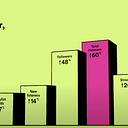DJ Mixes in the world of streaming music (and video) — Part 3
As Apple Music and Spotify move to include “DJ Mixes” as part of their music offerings, it’s time to take an in-depth look at how DJs are presented in the world of music streaming and video
Introduction
In the first two parts of this series “DJ Mixes in the world of streaming music (and video)”, I discussed how Apple Music and Spotify (and to a lesser extent Amazon Music) are promoting DJ mixes on their platform, as albums. The DJ mixes on Apple Music and Spotify are essentially a new music product: I call them “DJ Mix Albums”, composed of as many songs as a DJ included in their mix. If a single song appears in multiple DJ mixes, the streaming services will create multiple versions of that song, each with its own unique code (ISRC) identifying the audio of that song in the DJ mix. I explain how this happens in part 1 and part 2 of this series:
With the recent proliferation of DJ mixes on Spotify and Apple Music, plus the availability of such mixes on Mixcloud, Soundcloud, and to a lesser extent YouTube, a music producer or musical artist may wonder — how many DJ mixes are my songs included in?
** I mentioned this earlier in this series about DJ mixes, but it is worth repeating: many DJs are also musician / producers who are likely to play their own productions in DJ mixes, and songs / tracks produced by other DJs / producer / musicians.
Why DJ play matters
This may seem obvious, but first an explanation of why tracking the inclusion of songs in DJ mixes is an important practice. When an artist’s songs are included in DJ mixes, it automatically extends the listenership reach of those songs.
A fan of a particular DJ may not know the artists and the songs that the DJ is including in their mix. DJs are musical curators and their mixes are great discovery routes for music fans who desire to find new songs and artists. One major DJ, who has millions of fans, including another artist’s track could lead to thousands of listens, and potentially streams of the latter artist’s track.
Furthermore, there is something exciting about how DJs present the songs (tracks) of other artists in their mixes. Consider a DJ to be “a painter of audio”, with their mixes being “audio paintings” and imagine the songs they use for the mix as their “audio palette”. In their mix, a DJ can change the tempo of another artist’s song, the musical key, and choose other songs to blend it with. As a musical artist myself, I enjoy hearing how my group FSQ’s productions are presented in the mixes made by other DJs. If my analogy of a DJ as a “a painter of sound” isn’t descriptive enough, here’s a brief excerpt of an interview with the legendary DJ Harvey from Record Magazine, where he compares DJs to being book authors.

So while one can imagine it’s rather exciting to hear an artist’s songs within the context of a DJ mix, identifying when a DJ has included another artist’s tracks is not as easy as tracking when a curator (or DJ) has included an artist’s song on a streaming playlist. For example, Apple Music, Amazon Music and Spotify offer artists data that shows when their songs have been added to playlists.

Most of my music data work for Music Data Pro is focused on measuring music marketing efforts and the consumption of music, versus tracking revenues earned via streaming, including mechanical and performance royalties. Therefore for the sake of this post, tracking inclusion of songs within DJ mixes is more about discovering where songs have been added to DJ mixes and the potential audience reach related to the inclusion. However, at the conclusion of this post, I do have a few remarks and updates about how DJ mixes could lead to increased revenue streams for artists producing the songs that are included in those mixes.
Tracking song “Inclusion” versus measuring “Audience Reach” and “Stream Counts” — of songs within DJ mixes
There’s no widespread “alert system” to notify artists when their songs are included in DJ mixes. But tracking inclusion of a song in a DJ mix is easier than measuring how many streams or listeners an artist’s song gained from being included.
The practice of musical artists tracking the inclusion of their songs in DJ mixes is very different than musical artists rolling up the data they receive from music streaming services (DSPs).
That data from DSPs is available from artist dashboards provided by Apple Music, Amazon Music, Spotify and YouTube. These DSPs offer rich audience and consumption data sets to artists. Music distributors that deliver an artist’s songs to DSPs may also offer a consolidated view of the performance of an artist’s song catalog across all DSPs.
Related: Music Data Pro: The search for consolidated streaming data
The majority of this data is just stream counts (X song played Y times) with a bit of demographic data related to the stream counts (X streams in Y countries).
Each music DSP usually has additional data sets that differentiates them from the artist dashboards of other DSPs. For instance, Apple Music for Artists offers Shazam data which shows when listeners used the Shazam content ID mobile app to identify the artist’s songs. Amazon Music for Artists data notifies artists when Amazon Alexa users used voice search to find their songs.
Related: Music Data Pro: The unique data sets each music DSP offer
The data I have described is all first party data. It’s available directly to artists. An artist will NOT have access to the streaming data belonging to the DJ that spun their songs in the DJ mixes, that is second party data. Third party data is also not readily accessible — consider third party data to be the streaming data of an online radio network. A DJ may have included another artist’s songs in their mix, but the mix is hosted by an online radio network, and therefore the radio network owns the streaming data related to the mix, not the DJ.
There are only a few methods an artist can use to get access to that second or third party data, to reveal the consumption of their songs within DJ mixes.
YouTube offers artists the ability to see when their songs are included in content produced by second or third parties (which would include DJ mixes). YouTube also offers artists consumption data related to their songs appearing within content on the second and third party channels. It’s the only DSP that offers this data and I’ll dive into how that’s possible later in this post if you want to jump over the next few parts here. Meanwhile …
The goal of this post is to demonstrate the various ways musical artists and producers can
1) identify inclusion of their songs in DJ mixes
2) and potentially measure the reach and stream consumption their songs received within those DJ mixes
Solving for #2 mainly depends on an artist’s ability to get access to that second and third party streaming data, so I will start with #1, “identifying song inclusion within DJ mixes” which has several methods. Some of the methods may already be obvious to artists and their marketing teams reading this post, so feel free to skip over those parts.
Here are the main methods at a glance used to “Track Inclusion of Songs in DJ Mixes”

The DJ Promo feedback loop
In the dance music world, the majority of the songs added to DJ mixes, are delivered completely gratis to DJs via music PR specialists, record labels, and artists directly — this music is appropriately titled as “DJ promo”.
DJ promo sometimes is delivered directly to an email list (with all of the DJ names hopefully obscured in the Bcc field!) but more often, DJ promo is delivered via a music promotion platform. InFlyte App, Fatdrop, and Promo Box are three of the most popular “DJ Promo” music promotion platforms.
Labels, artists, and other music promoters pay for access for these services, which allow them to upload their promo email list and music releases so that they can better engage with DJs beyond sending out simple emails. These DJ promo platforms benefit both the music promoters and the DJs. For DJs who are receiving dozens of DJ promos a month from multiple music promoters, these platforms will aggregate all the promos into one single dashboard.
For example, I receive about 30 DJ promos a month, with about 15 appearing on InFlyte App, another 15 on Fatdrop, and 5 on Promo Box, given that that the promoters are all using the same email address I have for accounts on those DJ promo services. Plus, DJ promos hosted on these platforms, have embedded music streaming for previewing the tracks, so there is no need for a DJ to download songs they do not like.
In return for the ability to download the songs in a DJ promo hosted on one of these platforms, DJs are typically required to leave feedback on the tracks, usually in the form of written text. DJs are asked to select their favorite track from the DJ promo, and to give an overall rating for the release. This DJ review data is rolled up into a release report for the music promoters, and the report is highly useful for artists and labels to review to see how their music releases are being received by DJs.
As I mentioned previously, many DJs are also musical artists, and in the case with my music project FSQ, we are both DJs and we produce our own music. So we both receive DJ promo and also send it out (via the record label we are signed to, Soul Clap Records; the label utilizes InFlyte App for DJ promo).
Following, are a few data points about our FSQ release, “Reprise Tonight”, sent out as DJ promo via InFlyte App in June 2020, a few weeks in advance of the album’s July public release that year.


It follows that if a DJ has left some text feedback for the DJ Promo, to the effect they like the release and that they will be playing songs from it, that an artist or a label will now be able to follow that DJ to see if they indeed played the music.
DJ Promo feedback is a strong indicator of potential inclusion of an artist’s songs in upcoming DJ mixes.
In the InFlyte DJ Promo report for FSQ’s “Reprise Tonight” release, I noticed that legendary DJ and music producer François Kevorkian aka François K had left some great feedback for the FSQ album.

After receiving François K’s positive feedback to the DJ promo, I monitored his broadcasts to see if he was playing the FSQ album. Indeed he was spinning the FSQ release and I was lucky to catch this clip of him talking about it, giving the album overall praise.
Alvin Collins is the founder and owner of the music promotion firm called Special Requests. He goes out of his way to thank DJs that play songs from his DJ promo email campaigns sent off on behalf of his artist clients. Special Requests’ DJ promo campaigns are delivered by the Fatdrop platform. Alvin shows his appreciation for song inclusion, via Twitter. He recently thanked me for playing a few songs from his DJ promo campaigns he sent off for several of his artists. Before I played these songs, I left text feedback via FatDrop on several of these promos to receive the downloads of the songs I wanted to play on my weekly radio show. So Alvin already had a good leading indicator via my downloads and feedback that I would including the songs in my DJ mixes (which include those presented on my radio show).
Interestingly, there were two promos this particular week where I had skipped over them by accident when they came into my email inbox. Because I relentlessly search for new music, the artists and their songs still made my weekly radio show; I purchased them via music retailer Qobuz instead of receiving them in the free DJ promo sent by Special Requests.
I was surprised that Alvin had taken note of all the artists and their songs I played during my weekly radio show, especially since I had not left DJ promo feedback on all of them. I asked Alvin about how he monitors for song inclusion in DJ mixes (and of course radio shows):
“I keep a close eye on who I send promos to and know pretty much when shows will run, so if I have time I just manually check the show track listings or skip through the shows and listen, if I am able to.”
Social Media Tagging and Track list Search
DJs want you to listen to their mixes. One of the easiest ways DJs entice listeners, is by sharing the track lists of the songs they have included in their mixes. Many DJs also want to show off that they have the most up to date songs, unreleased tracks, exclusives, etc and can make it clear they have the freshest music by sharing their mix track list.
DJs sharing a mix track list will typically go beyond sharing a track list on a website or in a social media post. Artists can expect DJs with active Instagram and Facebook pages, and Twitter accounts, will tag them if the DJ is featuring their songs. And when an artist is tagged on these social networks, they will get a notification.
Mix track lists are posted on a DJ’s website, or on a music blog, or radio station web site. All of these track lists are potentially indexed by Google and are therefore searchable. If an artist wants to track inclusion of a specific song in DJ mixes they could set up a Google search alert with their artist name and song title. That Google search alert would potentially pick up anytime the song is listed in a DJ mix track list that is posted on the web.

Google search of artists and their song titles to discover inclusion of the tracks within DJ mixes is partially dependent on how well the websites where the DJ mix track lists are posted handle search engine optimization (SEO).
Beyond Google to uncover songs titles within DJ track lists, one could search 1001Tracklists.com (owned by Songstats). The site is a DJ mix track list aggregator. Individual users of the site are approved by 1001Tracklists to submit DJ track lists, along with the mix content (usually embedded SoundCloud or Mixcloud links). I feel like it used to be very popular about 10 years ago when specific DJs would drop incredible mixes with unidentifiable tracks. The tracks were unidentifiable, as they had not been released yet and there was no record of them within the music identification app, Shazam. So then fans would flock to 1001Tracklists to see if any fans or fellow DJs had identified specific songs within a DJ mix. This was (and still is) particularly true for one producer / DJ, The Magician, where 1001Tracklist users would be identifying and listing track names on his mixes posted on the site.

I find unfortunately that 1001Tracklist’s search feature is a bit unreliable to identify songs within DJ mixes. For instance, searching FSQ on the site’s main page returned no DJ mix results. Yet FSQ was recently included in a Soul Clap DJ mix which has its track list posted on the site. The Soul Clap DJ mix track list was posted by 1001Tracklists user Adry, and the user also submitted all of the individual artists and track names within the DJ mix (that information is available on SoundCloud where the mix audio is posted with a text track list). So it’s confusing as to why I can’t search for “FSQ” on 1001Tracklists and see the DJ mixes that our songs have appeared in.

Online radio stations have websites with track lists (these same stations may also have a terrestrial broadcast station). Artists can try their luck searching within those online radio station sites — for instance NTS, Worldwide FM, and BBC Radio’s websites have search toolbars native to their sites. I find that those three major radio players site search tools fail. When searching for FSQ on these sites’ search bars, I found barely any results. Yet using these search terms on Google — “FSQ and NTS, Worldwide FM, BBC Radio” — returned individual hits with track list links including FSQ songs. Google search returns that an FSQ song, “Vibe Out Now” was played on Francois K’s Worldwide FM show in June 2020.
Google search also returns that an FSQ song “Cold Front Remix” was played on a BBC Radio show in 2018. In this case the search result pointed to 1001Tracklists, not the BBC’s site:
Some of the radio station websites offer individual artist profile pages for musician / producers / groups that have their songs included within DJ’s radio shows and mixes offered on their station.
For example, FSQ has an artist page on NTS Live’s radio station website but it only reveals one time we had our songs played on the station, back in 2015. Our FSQ artist page on NTS Live:
Yet a Google search returns the result that an FSQ song was played on NTS in 2020, five years later, on Ross Allen’s “The Meltdown” show.

While track lists for radio DJs appear on radio station websites, many DJs will also create unique artwork for those same DJ mixes that were aired on the radio, and post the art and track lists on other channels. For instance, the same show track list above that is available on NTS Live’s website, is posted on Instagram. DJ Ross Allen also made unique artwork on top of which he overlaid the same track list and added to his Instagram with a social post, including tagging some artists who are in this episode / mix, including FSQ.

Bottom line, searching for inclusion of songs within DJ mixes (including radio shows) via Google search and radio station websites is doable if you know what you are looking for — for instance, searching for “X DJ” or “X Radio Station” playing “Y Artist”— but the process doesn’t scale beyond specific searches.
One of the benefits of an artist working with a music promotion specialist on a release campaign is that the promo rep usually will provide a comprehensive report about which DJs played the artist’s songs. So instead of looking for one DJ mix, an artist will see potentially hundreds of them in the report, if it’s a popular song among the lot of DJs out there.
Identifying song inclusion via radio monitoring technology
Radio stations can be monitored for DJs playing an artist’s songs. There’s exciting technology to track play of songs on both broadcast and online radio (stations that are exclusively streaming).
Subscription services like those offered by Soundcharts, WARM Airplay Monitoring, Chartmetric, Radio.tools offer artists or their teams the ability to track global airplay of their entire catalog of songs.

Radio.tools is the cheapest of these services at $4 per artist, per month which is a steal. I pay $60 a month for SoundCharts, and Chartmetric is $140 a month but offers much more than radio airplay monitoring. I am using multiple services as each one has a different set of stations they are monitoring. Also these services rely on audio fingerprint databases to identify an artist’s songs, so some services may have the ability to identify an artist’s entire catalog, or only some songs, depending on how current and broad the audio fingerprinting database.
WARM Airplay is different to the other services as it does not track all songs in an artist’s catalog, but specific songs as determined by the subscriber to the monitoring service. Artists and music promoters using WARM, upload to their individual songs to the platform for more accurate music content recognition.
These services will tell you the broadcaster name (could be broadcast radio, or streaming only), the country location or HQ of the broadcaster, the name of the songs they played, and what date and time those songs played. Some services also will tell you the potential audience reach of your song as played on the radio station at a particular time.
I really use monitoring solutions as a marketing tool, a way to identify DJs and radio stations to thank for playing FSQ songs. My thank you notes usually come in the form of social media posts where I tag the radio station and DJ names. I also index these DJs and station names so that upon my next release, I reach out to them directly as I know they have supported our releases in the past. Some artists may use monitoring solutions as a financial indicator. If an artist can identify that their songs are receiving heavy DJ and TV / radio play, there should be more performance royalties coming in related to the play of those songs.
Radio / TV and streaming monitoring deserves its own in depth post here on Music Data Pro, but this is a post about finding songs included in DJ mixes, so I will save that for later.
One of the cool things about many radio channels, whether they are streaming only or also broadcast, is that they keep DJ show archives, whether they be episodes (mixes) posted to SoundCloud, Mixcloud, or audio files native to the station websites. So once an artist has identified a DJ and radio station that has played their songs via using a monitoring solution, they can likely find the radio episode / mix and listen back to it, share it socially, etc. DJ mixes / radio shows posted to SoundCloud and Mixcloud display stream counts, so it’s another way an artist can track the potential audience reach of their songs included in these mixes.
Related: Music Data Pro — Using Radio Monitoring services to find the cause of Shazam spikes
Discovering if an artist’s song is included in a “DJ Mix Album” on Spotify or Apple Music
When it comes to tracking inclusion of an artist’s songs in “DJ Mix Albums” on Spotify and Apple Music, artists won’t receive any notification, like one that says “hey, your songs are now included in this DJ Mix Album”.
Related: Music Data Pro — What is a DJ Mix Album — new DJ mixes available on Apple Music and Spotify:
Instead the new “DJ Mix Album” versions of a particular song will appear in the artist’s analytics dashboard on Spotify and Apple Music. For example, checking out my Spotify for Artists dashboard shows me that for my group FSQ’s collaboration with MNKYBSNSS, the two “DJ Mix Album” versions of our song “All Nite All Nite” apparently only make up 3% of the total streams of all three versions.

Unfortunately I can not track this same song on Apple Music because the streaming service does not give remix producers access to stream data on their remix work for other artists. In this case our FSQ collaboration was indeed a remix for MNKYBSNSS. This takes us back to Apple Music’s metadata style guide. While Apple Music metadata style guide would require that FSQ be listed as the “Remixer” of the song, doing so robs us of the ability to receive stream counts or see view the streaming data. If we were listed as a “co-primary artist” we would then be able to see the stream counts of the main version of our remix and the “DJ Mix Album” versions as well.
While Apple Music is gaining ground on all streaming services with its wider “DJ Mix Albums” offering, overall marketing of DJ Mixes, and support of Electronic and Dance music culture, they are doing a disservice to remix producers (often DJs) who would like to be credited for their work. Spotify remains the only streaming service that gives stream count credit to remix producers.
If an artist sees multiple versions of a song they released appearing in their Spotify for Artists dashboard, they can bet their songs have been included in a “DJ Mix Album”. They should look for these versions across other streaming services like Apple Music, Amazon Music, even YouTube Music, even if they don’t see the stream counts in their artist analytics dashboards.
Tracking inclusion of songs in DJ mixes on SoundCloud, Mixcloud, and YouTube
SoundCloud, Mixcloud, and YouTube all have content identification technology implemented in order to track what songs are included in any audio uploaded to their platforms, including DJ mixes. Typically, this technology is being used to block users from uploading DJ mixes or songs containing music to which they do not have the rights. Because of extensive music licensing agreements made by these three platforms, in most cases, the use of music is allowable is in user uploaded content, even if the uploader does not own the music outright. How these platforms use the content ID information to indicate the inclusion of songs in DJ mixes varies, and overall it is difficult for artists to know when a DJ has played their songs.
Mixcloud’s automated track lists for DJ mixes
Mixcloud uses content ID technology to add track lists to DJ mixes uploaded to the platform. It’s quite a powerful feature for listeners who want to identify the songs, and artists who made them, in the DJ mixes.

The automated track listing feature works very well. When Mixcloud comes across a song it can’t identify with it’s content ID technology, it simply adds “UNKNOWN” to the track list. DJs can edit their Mixcloud track lists and add missing information or simply manually supply their own track list for the mix.
Using Mixcloud’s Select subscription feature, DJs can suppress the public display of track lists, and make them only available to paid subscribers to their DJ Mixcloud channel. So DJ mix track lists are not always available for everyone to see on Mixcloud.
Furthermore, despite the availability of track lists on Mixcloud, NO listener or artist can search “mixes by track list”. A Mixcloud listener would not be able to for instance type in artist name “Drake” in the search bar and see results of all of the DJ mixes that include songs by Drake.
The reason the Mixcloud mix track lists are not searchable by song is related to the rules around the company’s music licenses. Mixcloud is licensed for non-interactive streaming, the equivalent of an online radio service, where a listener cannot choose what songs are played next. So if a listener was able to search Mixcloud track lists to identify a particular song in a DJ mix they wanted to play, that would make Mixcloud an interactive streaming service. Mixcloud would need a whole another set of music licenses, more similar to what Spotify and Apple Music have, to pull off track list search.
It is a positive that track lists exist on DJ mixes hosted on Mixcloud. These track lists enable listeners to discover songs and artists included in DJ mixes. The negative here is that there is no way for an artist to be notified when their songs have been included in a DJ mix on Mixcloud.
SoundCloud’s content ID does not add track lists to DJ mixes
Like Mixcloud, SoundCloud’s content ID also does not provide any notification to artists when their songs are being included in a DJ mix. There are also no SoundCloud automated track lists like Mixcloud offers, though many DJs (but not a majority) manually enter a track list in the text area offered to describe the mix.
A text search on SoundCloud may allow an artist to find where a DJ has included their songs, and these search results would be solely based on whether or not the DJ has provided a text track list under their DJ mix post.
Both SoundCloud and Mixcloud are failing independent artists by not notifying them of when their songs are included in DJ mixes posted on their platforms, and what the stream counts are of those mixes
Now certainly, SoundCloud and Mixcloud are using their content ID technologies to report back to record labels and music publishers about the inclusion of songs in DJ mixes so that royalty payments are made on them if these companies are the rights holders for said songs.
Unfortunately, at the independent artist level there’s no path to discovering where their songs are appearing in DJ mixes on SoundCloud and Mixcloud, and what the reach is of these DJ mixes are in terms of number of listeners and streams.
I’m asking Mixcloud and SoundCloud to add a feature where artists can view where their songs have been included in DJ mixes. They have the content ID technology to make such data accessible. Right now such data is only available to record labels and publishers.
YouTube’s content ID technology powers their “Music In This Video” feature, which creates automatically creates track list for DJ mixes. This feature also gives an artist a heads up their songs are being used in DJ mixes uploaded to the platform.
If a DJ uploads a mix to YouTube (with or without a video component), YouTube’s content ID goes to work and adds a list of songs that are used in the mix. This list appears below the description of the YouTube post (again, it could be video of a DJ performing the mix, or just a graphic set against the audio of the DJ mix). This list goes under the title “Music In This Video”.
In some sense, this “Music In This Video” list is actually the track list to the DJ mix, just like how Mixcloud automatically adds a track list to uploaded mixes. Some of YouTube’s official content partners can suppress the “Music In This Video” list, just as Mixcloud Select content providers can with their track-lists.

YouTube’s “Music In This Video” track lists link directly to the original version of the song that is included in the DJ mix if it is available on YouTube Music.
This is a very different approach than Apple Music or Spotify’s “DJ Mix Albums” where the songs in a DJ mix are turned into new “mixed” versions. It would be really great if Spotify and Apple Music would link listeners to the full original version of the “mixed” versions of songs appearing in “DJ Mixes”.
In addition to the “Music In This Video” list automatically added to most videos posted to YouTube (including DJ mixes), YouTube content producers can also add their own hyperlinked bookmarks that will send a viewer (listener) to any specific time stamp within a video if they click on them.
In this way, a DJ uploading a mix to YouTube could also add a mix track list with hyperlinked bookmarks that will take viewers (listeners) directly to the portion of the mix containing specific songs.

Most artists should have what is known as “Official Artist Channel” on YouTube. These channels are basically “official artist profiles” on YouTube, and offer artist analytics comparable to the dashboards Spotify for Artists, Apple Music for Artists, or Amazon Music for Artists.
YouTube’s Official Artist Channel Analytics provide a data set that Mixcloud and SoundCloud do not: consumption (stream count) data related the inclusion of an artist’s songs within DJ mixes (or other audio / video features).

In the case of our FSQ songs, 20% of streams come from our songs being included in other users content (which mainly is DJ mixes, some are just users reposting our songs completely).
Mixcloud and SoundCloud do not notify an artist when their songs are included in DJ mixes on their platforms. But if an artist knows their songs are part of those mixes, they can at least view the publicly available stream counts on those mixes to get an estimate of audience reach. Not every stream of a DJ mix means that a listener completed listening to the entire mix and heard the artist’s song(s) within that mix, but stream counts on DJ mixes on those platforms at least gives you an idea of potential reach.
Here are the main methods at a glance used to “Measure Audience Reach of songs included in DJ Mixes”

Tracking Inclusion and Measuring Reach in DJ mixes that are NOT recorded or broadcast
Part 3 of this series, “DJ Mixes in the world of streaming music (and video)” is focused on tracking inclusion of songs within DJ mixes, and the potential audience reach of these mixes, that are either broadcast via online and terrestrial radio or are hosted on music streaming platforms like Spotify, Apple Music, SoundCloud, Mixcloud and YouTube.
But what about if an artist could find out if their songs are being played in a DJ mix happening in real time in a club?
PioneerDJ — the maker of DJ equipment considered industry standard — built KUVO, a tool that allows DJs to upload the track lists of their mixes. These track lists could be imported right from the PioneerDJ software known as Rekordbox. Participating in KUVO is not mandatory when using PioneerDJ equipment, so only DJ mix track lists appear on the platform when DJs participate.
The Rekordbox software, both available on laptops and found within the Pioneer CDJ decks, records a text file of the title of each track and artist name as it plays within the PioneerDJ ecosystem, and it is possible to send this information over to KUVO. What’s more interesting is that PioneerDJ installed the KUVO software on their equipment within nightclubs so that track lists could be automatically shared direct from the venues where DJs were presenting their mixes to live audiences.
KUVO app and website is shutting down as of September 2022 and in the latest version of Rekordbox software 6.6.4, the KUVO functionality is now gone.
Honestly, I never thought of checking the KUVO website to see if songs by my group FSQ have been played within DJ mixes. I encourage all artists to visit the KUVO website, before it shuts down completely, to identify if their songs are included in DJ mixes. For instance, I found several DJs that have been consistently playing FSQ songs in their mixes over the years. KUVO data was a blindspot for me.

In a recent article for dance music event and news site Resident Advisor, titled “Streaming Enters the DJ Booth and With It, Big Data”, music researcher and columnist Declan McGlynn writes about why KUVO did not take off:
One of the many elephants in the room when it comes to the promise of democratised playlist info, and its attendant trove of data, is permission. Track IDs are a regular theme in DJ discourse and tend to split the room when it comes to transparency around what’s being played. In fact, Pioneer DJ’s KUVO system attempted to create a “social network” for dance music fans by enabling DJs to automatically broadcast a track list of what they’re playing in the club. Ultimately, DJs didn’t want their set lists broadcast in real-time, among other issues, and the platform stagnated.

The Resident Advisor article offers that KUVO may come back in another form. But it’s an important read beyond detailing KUVO, because McGlynn details the new movement to allow DJs to stream the songs they are including in their mixes from the cloud. Meaning that DJs would no longer have to use digital files, CDs, or vinyl to play the songs they want in their mix. If DJs are streaming songs from services like SoundCloud and Beatport into their DJ equipment / set up, that means potentially there would be data available to artists to see when their songs are being streamed and included in DJ mixes. This movement to allow DJs to stream the songs they want to include in their mixes could add an important new data channel to track inclusion and audience reach for artists’ songs within DJ mixes.
Related: Streaming Enters the DJ Booth and With It, Big Data (via Resident Advisor) https://ra.co/features/4020
In the article McGlynn also points out that the ability to stream tracks into DJ mixes could also return extra data beyond inclusion and consumption. For instance at what tempo (BPM), musical key, and how long a DJ played a song within a mix could be tracked.
Getting paid for the inclusion of a song within a DJ mix
This post is about tracking the inclusion of songs within DJ mixes and also the potential audience reach of those mixes. But once an artist identifies that their songs are being included in DJ mixes, they will likely want to know how much they are being paid for such inclusion. Here are some brief thoughts on how artists who are finding their songs included in DJ mixes could see revenues generated from the inclusion.
If a song is included within a DJ mix album on Spotify or Apple Music and a subscriber to one of those services listened to the particular song within that DJ mix album for more than 30 seconds, the artist who produced that song will receive their per stream rate as determined by the individual DSP.
YouTube should work very much the same way. Because of YouTube’s Official Artist Channels and content ID program, artists who find their music included in DJ mixes hosted on the platform should be getting a per stream pay out if a listener (viewer) spends more than 30 seconds listening to the song within the mix.
Terrestrial radio airplay** and online radio streams also pay royalties out for the songs included in DJ mixes aired on these channels. How much is dependent on the territory the broadcast happened in, what the particular performance royalty rate is, and the pool of additional licensing fees that are available to pay out to independent record labels and artists. And to ensure proper payouts, either content ID technology must be heavily employed to identify what songs were carried in those broadcasted DJ mixes, or the DJs need to be submitting accurate and up to date track lists to the radio channel they broadcast on or direct to music licensing organizations. **Terrestrial broadcast radio stations in the US do not pay performance royalties.
For example, I host a weekly FSQ radio show on The Face Radio that airs on thefaceradio.com and I pay roughly $50 a month through the station to the US based royalty collective organization SoundExchange, along with submitting weekly show track lists to ensure there is a record of song inclusion to trigger payouts.

Related: Understand royalties generated from radio airplay (via Songtrust)
Mixcloud and SoundCloud have blanket music licenses with major rights-holders, that allow DJs to upload mixes with the songs of other artists included. For independent artists not represented by a major record label it would take a lot of forensic accounting to understand if the inclusion of their songs in DJ mixes on Mixcloud and SoundCloud are contributing to their incoming royalty streams.
Related: Mixcloud uses content ID technology to identify song inclusion in DJ mixes to pay rights-holders
SoundCloud recently switched to a streaming revenue model where artists are paid for each stream (listen) of their songs made by each individual fan. Such a revenue model is known as user-centric royalties, or as SoundCloud calls them, “fan powered royalties”.
Related: SoundCloud describes fan-powered-royalties:
It’s estimated that at SoundCloud’s stream revenue rate, 1000 streams of a song would result in a $2.50 to $4.00 payout to an artist. But if that same song produced by an artist is included in another DJ’s mix on SoundCloud and hits 1000 streams within that mix, that same fan powered royalty payout won’t happen. Revenue from song inclusion in DJ mixes on SoundCloud falls back into the world of blanket licensing.
Then there is the world of DJs performing in nightclubs, festivals, stadiums and other venues.
When these DJs include the songs of other artists in their mixes in a public performance, how would those artists get paid for their songs being a part of the show?
These venues also have blanket licenses with performing rights organizations aka licensing organizations that allow DJs to spin these songs. But it would be up to the DJ to report their set list to the performance rights organization in that country, and this rarely happens.
Related: PRS for Music UK putting the responsibility on DJs to report their set lists (via PRS for Music)
ASlice is a new organization that aims to collect 5% of a performance (the DJ’s booking) fee from DJs participating in their program. Then ASlice would take that money and distribute it across the artists who have their songs included in that DJ’s live performance. ASlice realizes that artists’ (producers’) songs are critical to the success of performing DJs but that these artists are not being paid.

Forbes reports that “The top 10 DJs alone account for $273 million of the $1.1 billion dollars earned by all DJs combined in 2019”. One has to wonder of the $1.1 billion earned by DJs in 2019, how much of the performances of those DJs were reliant on the songs of other artists who barely make anything from the blanket licenses paid by venues.
Performance rights organizations haven’t created practical or accurate reporting systems. Music recognition technology is used at less than 1% of clubs and festivals, despite being available for over a decade. — ASlice
This three part Music Data Pro blog series, “DJ Mixes in the world of streaming music (and video)” began as a reaction to Apple Music and Spotify adding DJ mixes to their music streaming portfolio, which demonstrates the growing interest in DJs and their mixes. As DJ mixes and performances continue to boom, expect to find organizations like ASlice attempting to figure out how to get the artists paid for their music that is included within DJ mixes.
Did you enjoy this post? Please highlight your favorite part or leave a comment. My other ongoing Music Data Pro blog series is about Music NFTs and I will be posting part 3 of “Describing Major Music NFT Platforms as Music Products” soon, in the meantime here is part 2 which dives into the world of streaming revenue bearing NFTs.